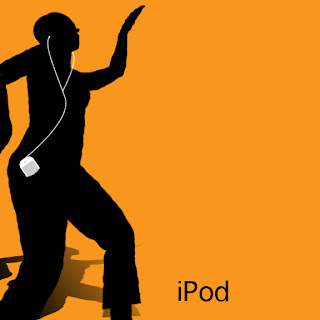This is a very useful technique to have. Photo retouching is like magic. take away any wrinkles, blemishes, sun marks, whatever. i used a photo of my best friend Ashley and myself. the top photo is the original. on the retouch photo i took away some smile lines from myself and ashley. she also had a little chin issue that i took care of. in the original photo my bangs were parted and that always bugged me so i used the patch tool to fill them in a little. i also touched up our eyes a bit, making them a little whiter and brighter. also there was a hint of red eye i corrected.